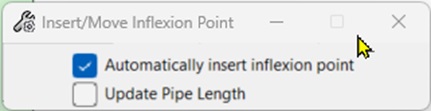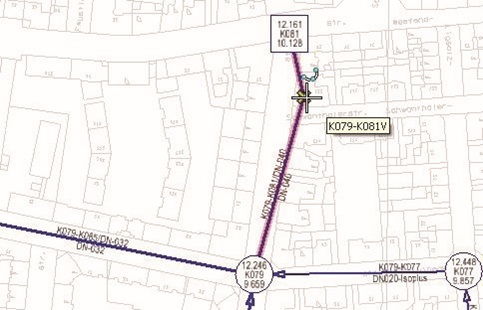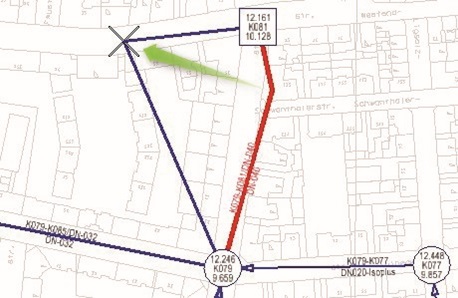Insert/Move Inflexion Point
➤ In order to move an inflexion point, carry out the following steps:
- Select the button
Insert/Move Inflexion Point
 (sisHYD > Tools > Modify).
(sisHYD > Tools > Modify).
- Remove the marker from the field "automatically insert inflexion point" in the function settings in order to avoid inadvertently inserting inflexion points.
- Click on an existing inflexion point with the data key.
- Move the mouse (with the inflexion point under the cursor) to the new position and click again with the data key.
- By click of the RESET slot you abort the command.